

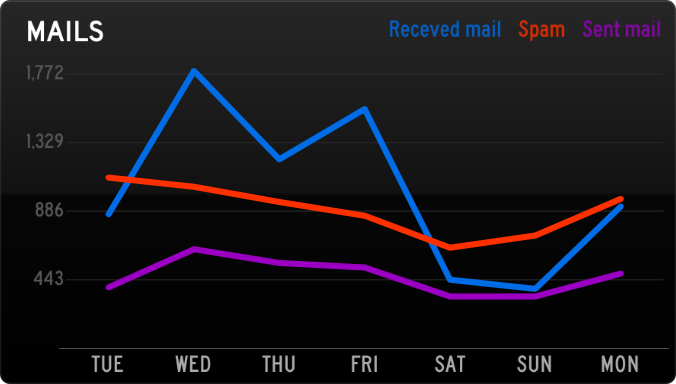
The mails-panel displays your mail flow. You can choose from "Received", "Spam" and "Sent" and have them all compared on the same graph.
The time period can be set to last day (hours), last week (days) or last 6 months (months).
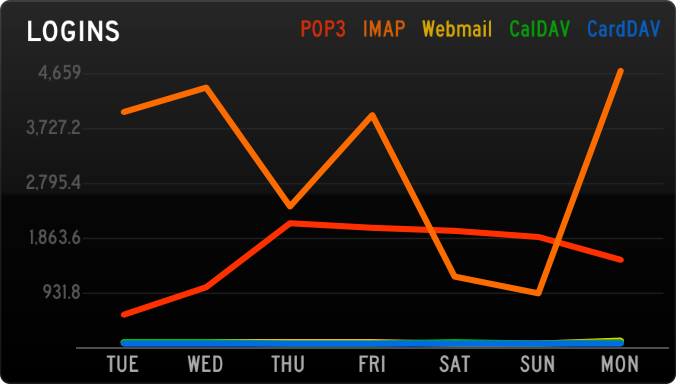
This panel will display all your logins on the server. Choose from "POP3", "IMAP", "Webmail", "CalDav", "CardDav" and "ActiveSync".
The time period can be set to last day (hours), last week (days) or last 6 months (months).
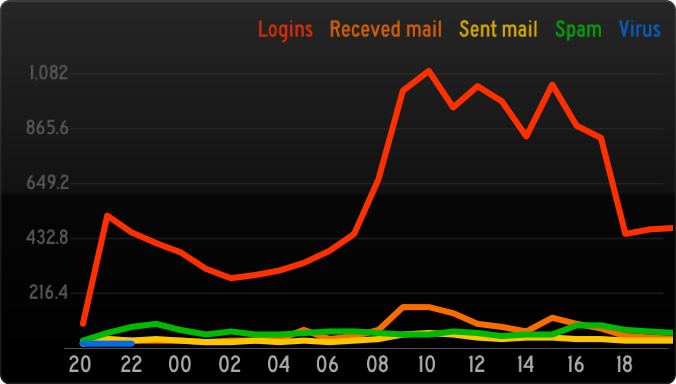
Want to save space on your Status Board? Or compare logins and mails inside the same graph? Then this is the panel for you as it's combining both logins and mails inside the same panel.
The time period can be set to last day (hours), last week (days) or last 6 months (months).
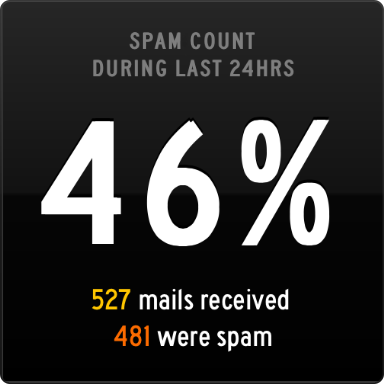
How is your spam filter doing?
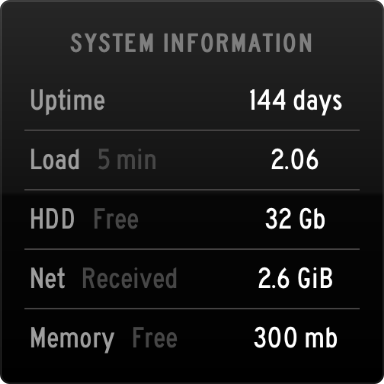
Your most important system resources
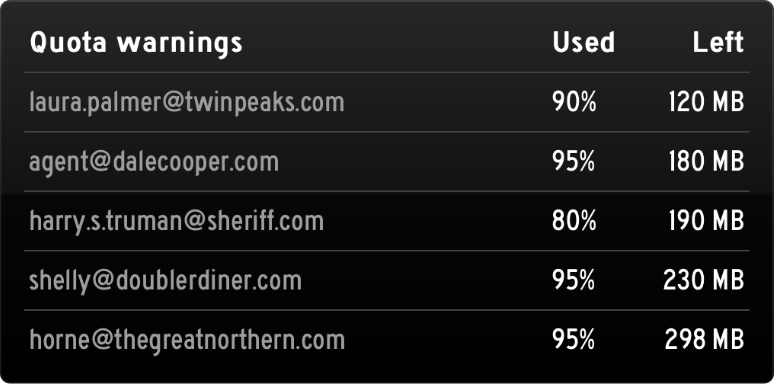
Displays important messages and quota warnings
Panic, famous for Transmit and Coda, created this iPad app called "Status Board". The app lets you easily create beautiful and powerful dashboards and have them displayed on your iPad and your HD-TV.
There's web services like Geckoboard and Ducksboard that does pretty much the same thing. Although, they charge a monthly fee and they won't display fullscreen on HD-TV from the iPad. This is why we choose Panic's Status Board. It's a one time fee and you don't need a dedicated computer for your HD-TV, all you need is an iPad (or iPad Mini). It's cheap, it's easy and it's low power.
The Plugin will allow your iPad to remotely connect and get data from your AtMail Server. It's connecting securely with your API-key and then it will feed data through JSON and HTML. It's only using built-in and native functionality within AtMail and Linux, and it will not install any applications, services or other packages on your server.
The plugin is is totally free and licensed under the Apache license.
Download the plugin and then install the plugin in your "AtmailWebAdmin Control Pane", under the tab "Plugins".
When the plugin is installed in your AtmailWebAdmin you'll find "Panic Status Board" on the left pane under the tab "Plugins".
Select your options and an URL will be generated for you to use with Status Board. If you don't already have the Status Board app, go get it and install it on your iPad.
Now we just need to send them to the iPad: